EduTech Professional Development
The Sheldon LINQ Academy has an expansive suite of services designed specifically for educators at all career stages and locations, both locally, nationally and internationally.
It provides comprehensive and customised professional development programs that provide educators with a suite of advanced pedagogies to embed STEAM* based learning, new generation tools and technologies and includes:
- Professional learning programs with industry partners, educational authorities, and universities.
- Personalised professional learning programs delivered through online and blended learning formats.
- A Professionals’ Portal to access a suite of curriculum in addition to an online professional learning network.
- An Industry Professionals’ program and portal, linking industry professionals and resources with educators.
- On demand courses designed to empower school leaders, curriculum leaders and teachers.
- In-residence programs working with and beside educational innovators and experts.
- Educational research-based partnerships and programs and a hub for educational innovation and research.
- Resource loan scheme for short term loans of STEAM* kits and new generation tools.
* STEAM – Science, Technology, Engineering and Mathematics
Modern Teaching Aids Training
The Sheldon LINQ Academy offers professional development to complement the range of educational digital technologies offered by Modern Teaching Aids.
Inspire
The Inspire stream is designed to provide educators with hands-on experience and dedicated time to ask questions about a range of tools and resources. This session is recommended for educators who require an introduction or refresher course in one or more resources acquired from MTA.
Champion
The Champion stream will provide educators with pedagogical applications for how the resources can be used in the classroom. Educators will leave this workshop with classroom projects and sample lessons plans to relate to one or more of the resources acquired from MTA.
Master
The Master stream provides an extensive overview of the tools and processes needed to design your own curriculum and an in-depth understanding of how to lead these programs in your school.
FAQ
Which tools and resources do these sessions relate to?
- LEGO® Robotics (including competition Robotics), Dash, Microbit, Bee-Bot, Blue-Bot, SamLabs, Sphero, SPIKE, 3D Printing, Mixed and Virtual Reality tools, Arduino.
Who should attend?
- Primary and secondary teachers looking to improve their understanding of Digital Technologies curriculum, Science, Mathematics and the General Capabilities.
- Teachers and technology leaders seeking resources to support the implementation of the curriculum.
What should you bring?
- Participants will be required to use their own laptop or iPad.
- Resources will be provided for these sessions, however, if schools would like to use their resources, this can be accommodated.
- No prior knowledge or skill required.
Which digital technologies resources is the best for my classroom?
- Modern Teaching Aids have created a handy Robotics Selector tool to help teachers. Simply select the year and preferred programming language you are teaching and it will recommend the robotics resource best suited to your classroom. Click here to try.
Schoolbox LMS Training
Curriculum and Community Implementation
This stream provides participants with support required during the early phase of your implementation. Engage in a 2-hour training session tailored to your education setting, whereby you will learn about:
- Strategies to induct your educators, students and their parents
- Courses, units and classes, and how to get the most out of these pages
- Group spaces, news, calendars and learning resources
- Tips on how you can engage your whole school community to ensure a quick uptake
- Community engagement strategies and consideration for managing communication within your school
Rubrics and Continuous Reporting
This stream will give participants insight into how their school can effectively use rubrics to support continuous reporting. Engage in a 2-hour training session tailored to your education setting, whereby you will learn how to effectively implement:
- Feedback to promote a holistic view of student progress, providing a clear picture of where they are and how they can progress towards their academic goals
- Processes and tools that encourage students to constantly reflect on their learning, rather than waiting for an end-of-semester report, so they can make continuous improvements
- Digital rubrics from Year 1 through to Senior curriculum
- Data integration from Schoolbox LMS to other reporting software
- Change management strategies and professional development recommendations to build staff capacity and efficacy
Ad-Hoc Hours
Engage in custom training tailored to your education setting, whereby the LINQ Academy will customise a session based on the elements listed below:
- Overall roll out support
- Courses, units and classes, and how to get the most out of these pages
- Group spaces, news, calendars and learning resources
- SIS UPS Integration (TASS) – Co-curricular group pages
- Community engagement strategies and consideration for managing communication within your school
- Feedback to promote a holistic view of student progress, providing a clear picture of where they are and how they can progress towards their academic goals
- Processes and tools that encourage students to constantly reflect on their learning, rather than waiting for an end-of-semester report, so they can make continuous improvements
- Digital rubrics from Year 1 through to Senior curriculum
- Change management strategies and professional development recommendations to build staff capacity and efficacy
SMART Training
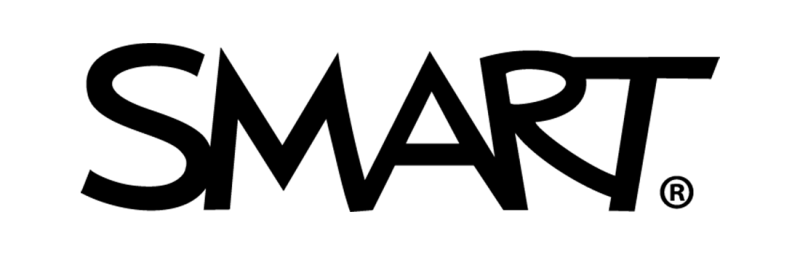

“Dive In” – Teaching and Learning with SMART
- Explore the key hardware and software functions of SMART Technologies
- Unpack deployment strategies, general features of the boards along with ways to transition from traditional whiteboards to interactive learning platforms
- Overview of Class Lab for Gamification
- Overview of SMART Notebook tools for Explicit Instruction
- Demonstration of SMART Learning Suite Online for Collaboration
“Dive Deeper” – For those educators already using SMART tools
Learn how to effectively utilise:
- SMART Notebook tools for Explicit Instruction
- SMART Notebook Add-ons for Explicit Instruction
- Sophisticated Design Techniques for Gamification
- Class Lab for Gamification
- SMART Learning Suite Online for Collaboration
- Google Integration demonstration and considerations
Master Classes – Primary to Secondary
Engage in a full-day training tailored to your education setting, whereby you will learn how to effectively utilise:
- SMART Notebooks tools for Explicit Instruction and SMART Response
- Interactive Design Techniques and High Impact
- SMART Notebooks Add-ons
- Sophisticated Design Techniques for gamification
- Class Lab for Gamification
- SMART Learning Suite Online for Collaboration
- Google Integration
- Delve into Quality Pedagogical Practices that connect with High Impact Instructional Strategies
- Learn about Best Practice in the digital space
- Create interactive lessons around your current unit of work
Upcoming Workshops
[MEC id=”4519″]

